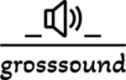In a world where everyone’s a potential pop star or a bedroom DJ, finding the right music recording software can feel like searching for a needle in a haystack. Luckily, the internet is bursting with free options that won’t cost a dime but can still make you sound like a million bucks. Whether you’re laying down tracks for your next big hit or just jamming with friends, the right tools can turn your musical dreams into reality.
Best Free Music Recording Software
Music recording software enables users to record, edit, and produce audio tracks. Numerous free options exist, catering to various skill levels and needs. Aspiring musicians benefit from intuitive interfaces and essential features that simplify the recording process. DJs also find these tools useful for mixing and crafting unique sounds.
Popular choices include Audacity, a versatile software known for its powerful editing capabilities. GarageBand is another preferred option for Mac users, offering a user-friendly experience with built-in instruments. Tracktion T7 provides an engaging digital audio workstation, supporting unlimited audio and MIDI tracks, making it ideal for complex projects.
Many of these applications support a wide range of formats, ensuring versatility in music production. Beginners often appreciate the ability to access online tutorials and community forums, fostering learning and growth. Advanced users benefit from the professional-grade features available in select free software, allowing for high-quality output without investment.
Integration with other music tools enhances workflow efficiency. Users can import and export files across different software seamlessly. Accessibility across multiple devices ensures that artists can work on their projects anytime, anywhere.
Choosing the right software depends on personal preferences and specific requirements. Goals may vary, whether for casual creation or serious production. Understanding available options equips musicians and DJs with the necessary resources to realize their musical vision.
Top Features to Look For

Selecting the right music recording software involves several key features that enhance the overall experience. Prioritizing these elements leads to more efficient recording and production.
User Interface
An intuitive user interface makes navigation easier. Look for simple layouts that allow quick access to tools and features. Clean designs reduce frustration, especially for beginners. Customizable workflows provide flexibility, accommodating individual preferences. Enhanced visual feedback helps monitor recordings, ensuring audio tracks maintain quality throughout the process.
Compatibility
Compatibility with various operating systems is essential. Check if the software supports both Windows and macOS for broader accessibility. Look for compatibility with different audio formats like WAV, MP3, and MIDI. Integrating seamlessly with other music tools enhances collaboration and creativity. Cloud storage options facilitate easy sharing and backup of projects, increasing convenience for users.
Editing Tools
Powerful editing tools play a crucial role in music production. Seek features like multi-track editing to manage various sound layers effectively. Advanced effects, such as EQ and compression, allow for polishing tracks. Real-time audio manipulation options enable immediate adjustments, fostering creativity. Built-in tutorials can guide users through the editing process, making learning seamless and enjoyable.
Best Free Music Recording Software
Numerous free music recording software options are available, each designed to assist users in creating high-quality audio tracks. Below are some of the top choices in this category.
Software 1: Overview and Features
Audacity remains one of the most popular free recording software options. Its powerful editing capabilities resonate well with both beginners and experienced users. Features include multi-track editing, support for various audio formats, and a plethora of effects and filters. Users often appreciate the intuitive interface that simplifies the recording process. Additionally, built-in tutorials provide essential guidance, ensuring a smooth learning curve.
Software 2: Overview and Features
GarageBand targets Mac users specifically, offering a user-friendly experience. This software includes a range of pre-recorded loops, virtual instruments, and seamless integration with other Apple applications. Beginners find the drag-and-drop functionality particularly appealing. Moreover, GarageBand supports live recordings and multi-track projects. These features elevate its status as a comprehensive tool for music creation, allowing for easy exploration of one’s musical creativity.
Software 3: Overview and Features
Tracktion T7 stands out for its robust features and unlimited audio and MIDI track support. Designed for both novices and professionals, it offers an array of advanced tools, including automation and advanced editing options. The software’s customizable workflow caters to individual preferences, enhancing the user experience. Furthermore, regular updates ensure that Tracktion T7 remains relevant in the ever-evolving music production landscape. Users appreciate the ability to create complex projects without any restrictions.
Tips for Getting the Most Out of Your Software
Explore the software’s features thoroughly to maximize its potential. Familiarize yourself with tools like multi-track editing and real-time audio manipulation. Utilize built-in tutorials to enhance your learning experience. Engage with community forums for additional support and tips from other users.
Customize the workflows to match personal preferences. Streamlining navigation facilitates a more enjoyable recording process. Experiment with different audio formats to ensure compatibility across various platforms. Leverage integration with other music tools to enhance overall efficiency.
Schedule regular practice sessions to build confidence and improve skills. Consistent use of the software leads to a better understanding of its capabilities. Save projects frequently to avoid losing progress during long recording sessions. Explore different recording techniques to find unique sounds.
Stay updated on software versions and new features released by the developers. Regular updates often include enhanced functionalities and bug fixes, keeping the software relevant. Experimenting with different programs can also provide insights into varying styles and methods.
Create a dedicated workspace to minimize distractions during recording. A focused environment promotes creativity and productivity. Document the recording process for future reference and improvement. Tracking changes helps refine techniques over time.
Conclusion
Choosing the right free music recording software can significantly impact a musician’s creative journey. With options like Audacity, GarageBand, and Tracktion T7, there’s a tool suited for every skill level and project type. Each software offers unique features that cater to different needs, ensuring users can effectively record and produce their music.
By prioritizing user-friendly interfaces and powerful editing capabilities, aspiring artists can focus on what truly matters: their music. Engaging with online communities and utilizing built-in tutorials can further enhance the learning experience. Ultimately, the right software empowers musicians to bring their musical visions to life, paving the way for future creativity and success.