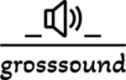In the world of music production, the right laptop can be the difference between a chart-topping hit and a digital disaster. Imagine crafting your next masterpiece while lounging in your pajamas—who wouldn’t want that? A powerful music production laptop isn’t just a luxury; it’s an essential tool for aspiring producers and seasoned pros alike.
With the right specs, these laptops can handle everything from intricate beats to complex soundscapes without breaking a sweat. Plus, they’re portable, so creativity can strike anywhere—whether it’s a cozy coffee shop or a beachside retreat. So, let’s dive into the traits that make a laptop perfect for music production and how to choose the one that’ll have you composing like a rock star in no time.
Music Production Laptop
Choosing the right music production laptop involves understanding several key features. This ensures that the device can meet the demanding requirements of music creation efficiently.
Processor Power
Processor power plays a vital role in music production laptops. A multi-core processor enables seamless multitasking and quick render times. Look for Intel i5 or i7, or AMD Ryzen 5 or 7 models, as they deliver optimal performance. Fast processors handle complex audio processing without lag, preventing interruptions during creative sessions. Speed impacts the overall user experience, so prioritize laptops with higher clock speeds for improved functionality.
RAM Requirements
RAM requirements greatly influence a laptop’s ability to run multiple applications simultaneously. Ideally, 16GB of RAM serves as a solid baseline for music production. This allows for running digital audio workstations (DAWs) alongside plugins and virtual instruments without slowdowns. Users working with large projects or extensive sample libraries may need 32GB or more. Greater RAM capacity ensures smoother operation, supporting creativity without frustrating interruptions.
Storage Options
Storage options significantly affect loading times and project management in music production laptops. Solid-state drives (SSDs) provide faster access speeds than traditional hard drives, enhancing overall efficiency. Consider a laptop with at least 512GB SSD capacity for a balanced performance. External hard drives offer additional storage for larger libraries, making them a practical choice for heavy users. Proper storage solutions directly impact workflow and collaborative projects, ultimately enhancing the music production experience.
Top Music Production Laptops in 2023

Selecting a top laptop for music production enhances creativity and efficiency. Here are some of the best options available this year.
Apple MacBook Pro
Apple MacBook Pro models excel in performance and reliability. Featuring powerful M1 Pro or M1 Max processors, they handle demanding tasks smoothly. The Retina display offers stunning visuals, crucial for detailed editing. Most models include 16GB of RAM, with configurations available for 32GB and beyond. Users benefit from high-speed SSD storage, with capacities starting at 512GB. This combination makes the MacBook Pro a favorite among producers seeking a portable and efficient workstation.
Dell XPS 15
Dell XPS 15 stands out with its impressive display and build quality. It features 11th Gen Intel i7 processors, ensuring swift performance for various music production applications. With a 15.6-inch 4K OLED option, visuals appear vibrant and clear. RAM options start at 16GB, supporting multitasking needs effectively. SSD storage options reach 1TB, providing ample space for large projects and libraries. Producers appreciate its striking design and powerful capabilities, making it a strong contender in 2023.
Microsoft Surface Laptop 4
Microsoft Surface Laptop 4 offers versatility and portability without compromising performance. Equipped with either Intel 11th Gen or AMD Ryzen processors, it caters to diverse production workflows. It features a 13.5-inch PixelSense touchscreen, enhancing usability during creative sessions. A minimum of 8GB RAM ensures basic multitasking, while 16GB enhances capability for larger projects. Available with SSD options up to 1TB, it provides sufficient storage for all production essentials. Creative professionals value its sleek design and seamless integration with Windows software.
Accessories to Enhance Your Music Production Setup
Selecting the right accessories can elevate a music production setup, making the process smoother and more enjoyable.
Audio Interfaces
Audio interfaces serve as the bridge between instruments and a laptop. High-quality options enhance sound clarity and allow for multiple inputs and outputs. Models like the Focusrite Scarlett 2i2 or PreSonus AudioBox USB 96 provide excellent preamps. Both options ensure low latency and high-fidelity recordings. A reliable audio interface simplifies tracking vocals and instruments, allowing ease of integration into a digital audio workstation (DAW). Producers benefit from direct monitoring capabilities, keeping workflow efficient.
MIDI Controllers
MIDI controllers offer versatile control over software instruments. Compact and full-sized models, such as the Akai MPK Mini and Novation Launchkey, provide tactile feedback that enhances creativity. Each has various knobs and pads, enabling expressive performance. Integration with most DAWs makes them user-friendly and convenient. MIDI controllers enhance live performances and studio sessions, making it easier to compose and arrange music. Creative possibilities expand with programmable features, allowing personalized setups tailored to individual workflows.
Studio Monitors
Studio monitors play a pivotal role in accurate sound representation. Options like the KRK Rokit 5 and Yamaha HS5 deliver professional-grade audio quality, critical for mixing and mastering. Each model offers a flat frequency response, ensuring that every detail translates accurately across different playback systems. Placement flexibility allows producers to position monitors for optimal soundstage. High-quality studio monitors assist in creating polished mixes, helping identify issues during production. Investing in studio monitors can dramatically improve listening accuracy and overall project quality.
Tips for Optimizing Your Music Production Laptop
Optimizing a music production laptop can enhance performance and workflow. Consider the following crucial areas for improvement.
Software Optimization
Software plays a vital role in music production efficiency. Ensure the operating system is up to date, as updates often include performance enhancements. Disable unnecessary background applications to free up system resources. Additionally, utilize digital audio workstations (DAWs) that are optimized for specific hardware. Regularly clearing cache and temporary files can also improve responsiveness. Use plugin management to streamline your workflow, loading only essential plugins at a time to minimize CPU load.
Cooling Solutions
Effective cooling solutions prevent overheating during intensive sessions. Laptops should incorporate cooling pads that promote airflow, lowering temperature and improving performance. Clean fan vents regularly to ensure optimal air circulation. Factors such as an internal thermal interface material can further enhance heat dissipation. Opt for laptops designed with advanced cooling systems, allowing for sustained performance during long periods of use. Prioritize maintaining a cool environment to avoid thermal throttling, which directly impacts processing power.
Conclusion
Choosing the right laptop for music production is crucial for unleashing creativity and achieving professional results. A powerful machine equipped with ample RAM and fast storage can handle demanding tasks and streamline workflows. The right accessories further enhance the production experience, ensuring optimal sound quality and control.
By investing in a suitable laptop and considering essential tools like audio interfaces and MIDI controllers, producers can elevate their music-making journey. With the right setup, they can create anywhere inspiration strikes, turning ideas into polished tracks with ease.